Below you will find some answers to commonly asked questions. If you need further help, please contact Alistair in the first instance.
How do I book a place on a Covidya Meeting?
Your Subtitle Goes Here
If you have an account already, Log in and your account using the Login option from the menu bar, if you don’t have an account you will be prompted to create one during the purchasing process. If a meeting is scheduled it will appear on the meetings page. Simply click on the meeting and you will be taken to the purchasing page where you can add it to your shopping cart and then proceed to checkout. Once you have paid for the meeting, you will be emailed joining details. If you do not receive the email you should look in your spam or junk mail folders first. If you want you can find the joining details in your account page under Orders.
I didn't receive my email after booking, how do I get into the meeting?
Your Subtitle Goes Here
Once you have paid for the meeting, you will be emailed joining details. If you do not receive the email you should look in your spam or junk mail folders first. You can also find the joining details in your account page under Orders.
How do I reset my password?
Your Subtitle Goes Here
If you have forgotten your password or get an error when you try to login, click on the text Lost your password? on the login page and then enter your email address in the box when asked and click Reset Password. you will recive an email inviting you to set a new password. Please check your spam folder if you haven’t received the email after 10 minutes.
How do I change my password?
Your Subtitle Goes Here
If you want to change your password, login, go to my account login, click on the text Account Details enter your old password and then your new password in the boxes provided. You will need to enter your new password twice to confirm it. If you can’t remember your password then use the Reset Password procedure.
I have bought an Archived meeting, how do I watch it?
Your Subtitle Goes Here
If you purchased an archived meeting it will be listed in your account under memberships. Click the view button to take you to the meeting and then view again to watch it.